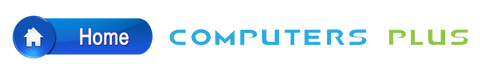HDD vs SSD
Published by Paul Liddle on 23rd Aug 2024
For over a decade the HDD (Hard Disk Drive) was that place where you put all your stuff and "hard drive" became common terminology. The HDD is a magnetic drive and inside, you have a disk that spins around like a record on a record player. The problem with HDD is that despite all of the technological advances, they are still slow. When you turn on that computer and you see that spinning hourglass, as you impatiently wait for the system to load, what you are really waiting for, is the hard drive. The computer needs information from that drive and the "hard drive" can only deliver so fast, so we wait. You can have the latest and greatest computer and it will still be slow to boot, if you have a hard drive installed. Not only will it be slow to start up but any process that requires disk access will be slow.
Solution: SSD (Solid State Drive)
The SSD performs the same function as the old HDD but the SSD has no moving parts and is much, much faster. At Computers Plus, we do not sell systems with HDD because it leads to unhappy customers and returns. When shopping around, you will still see listings that say HDD in the description and my advice is don't buy it. Installing an HDD is a way of getting the cost of an item down but this comes as the expense of performance. So unless you like looking at that spinning hourglass, get a system with SSD.
One further note, if you have an older system running slow, it likely has an HDD and if you simply remove that old drive, install an SSD and do a fresh install of Windows, the system will run better than ever.